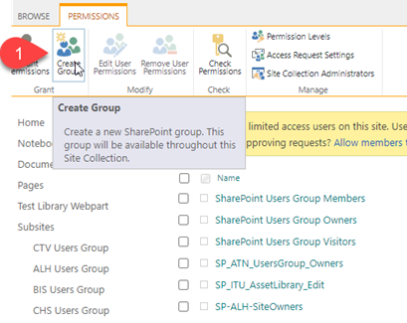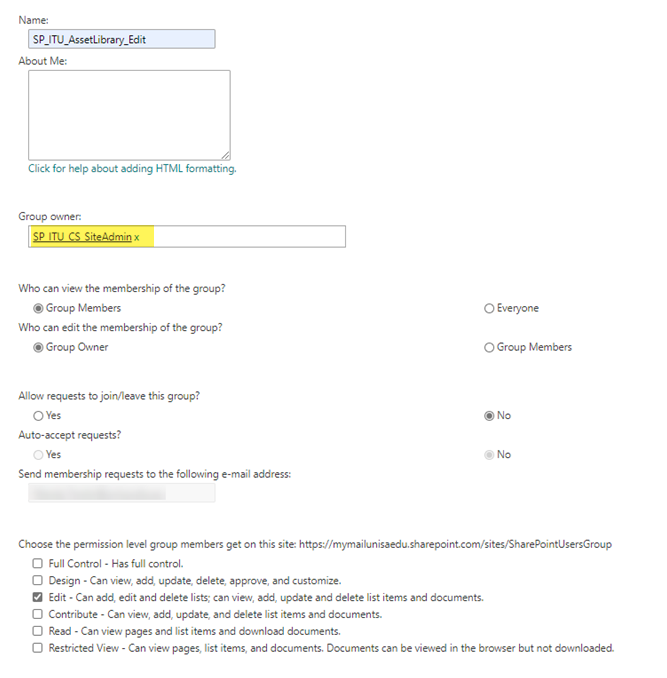Your site may contain libraries or content that you wish to restrict access to or apply unique permissions. To do this you firstly need to create a group to manage this access. It should be named in a useful manner that indicates the purpose of the group. This naming protocol is suggested with SP indicating it as a SharePoint group and the ItemName would be the library or content that the group will be given access to.
SP_<LibraryName>_<PermissionLevel>
Another example might be a role-based group where Role may be ‘OfficeAdmin’ and the group may be used to grant access to a number of libraries or content.
SP_<Role>_<PermissionLevel>