No matter which method you use to access your student email, the first time you access it you will be asked which Language you would like it in and your Time zone. You will only be prompted for this information once.
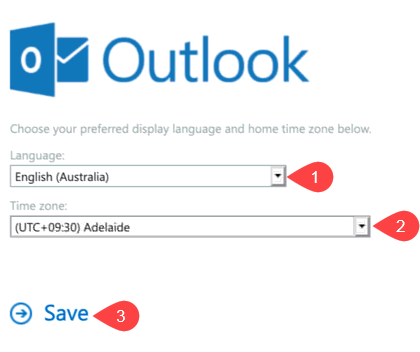
Instructions are also available for how do I change the Language & Time zone once saved.
If you require further information or assistance, please contact the IT Help Desk on (08) 830 25000 or 1300 558 654.